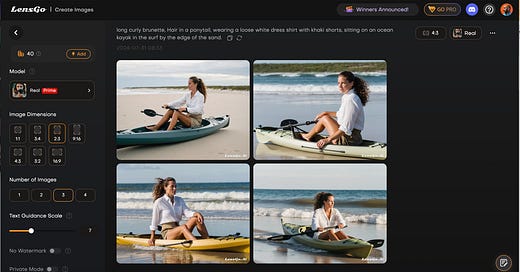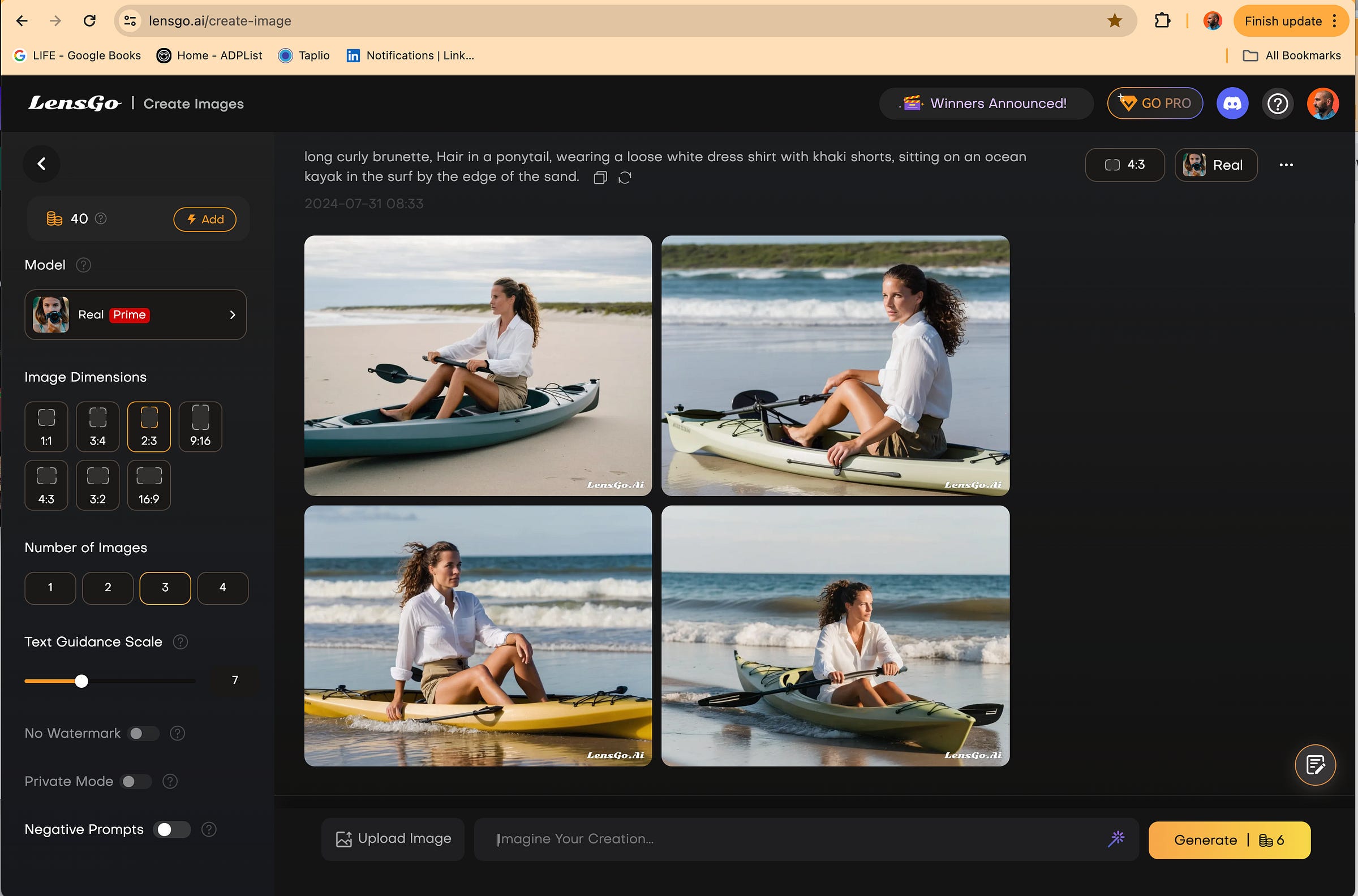If you have used Leonardo.ai or other web-based platforms for creating text-to-image, you will find the interface fairly intuitive to use.
I will share some workflows - explaining what is here, and samples of what it can create. Starting in the top left corner, notice the header Model.
Here are the list of various models, of which there are 2 Core Models - Real and Anime.
Note where it says:
“No models yet! Visit Training to create some.”
When you do Training, you can produce your own model. In the FREE version, you can create 3 trained models per month.
A minimum of 8 images is required for creating your model, but you can add as many as 100 images to refine your model. For Brand specific purposes, this can be really useful.
Keep reading with a 7-day free trial
Subscribe to AI Lab to keep reading this post and get 7 days of free access to the full post archives.