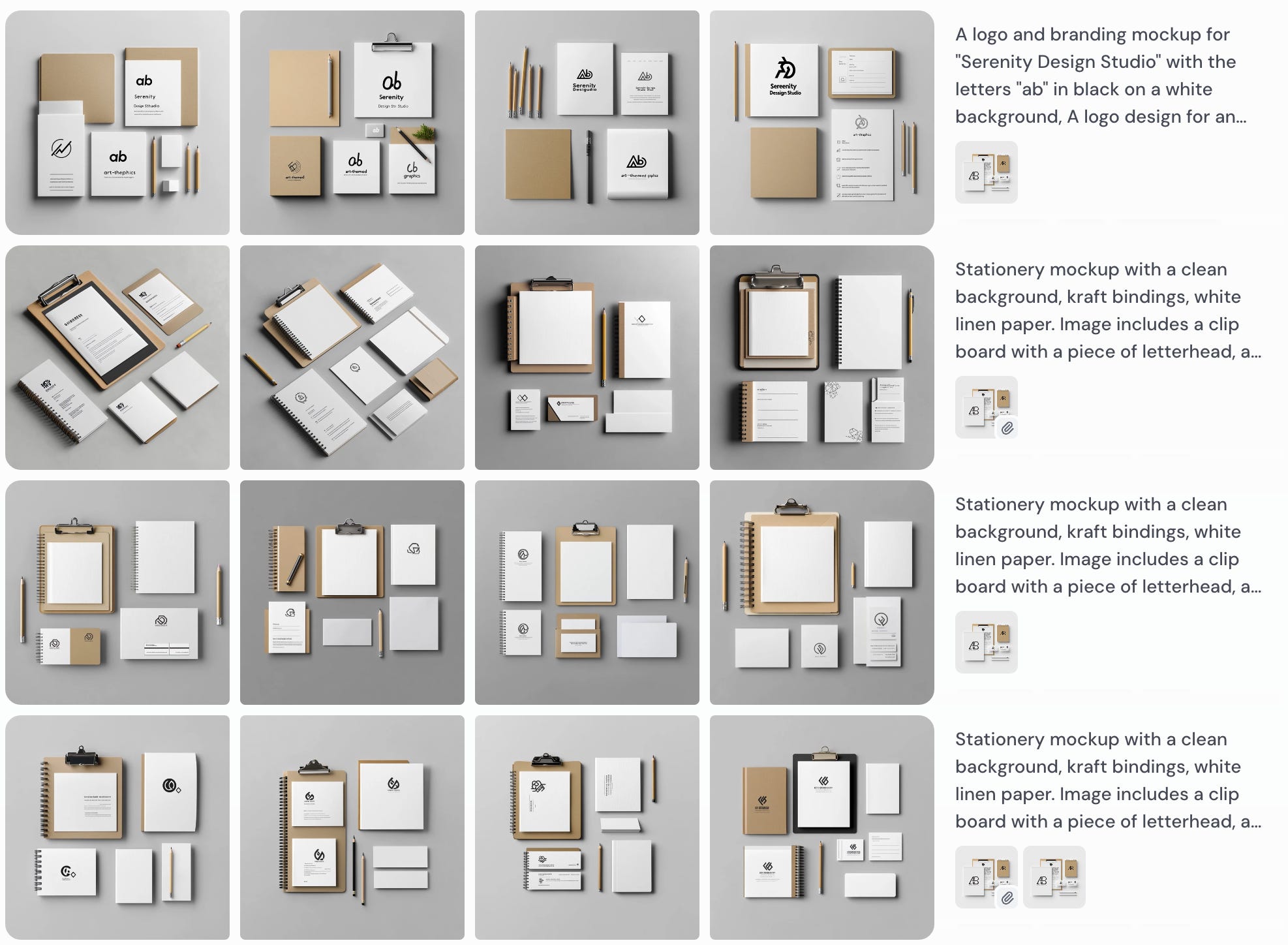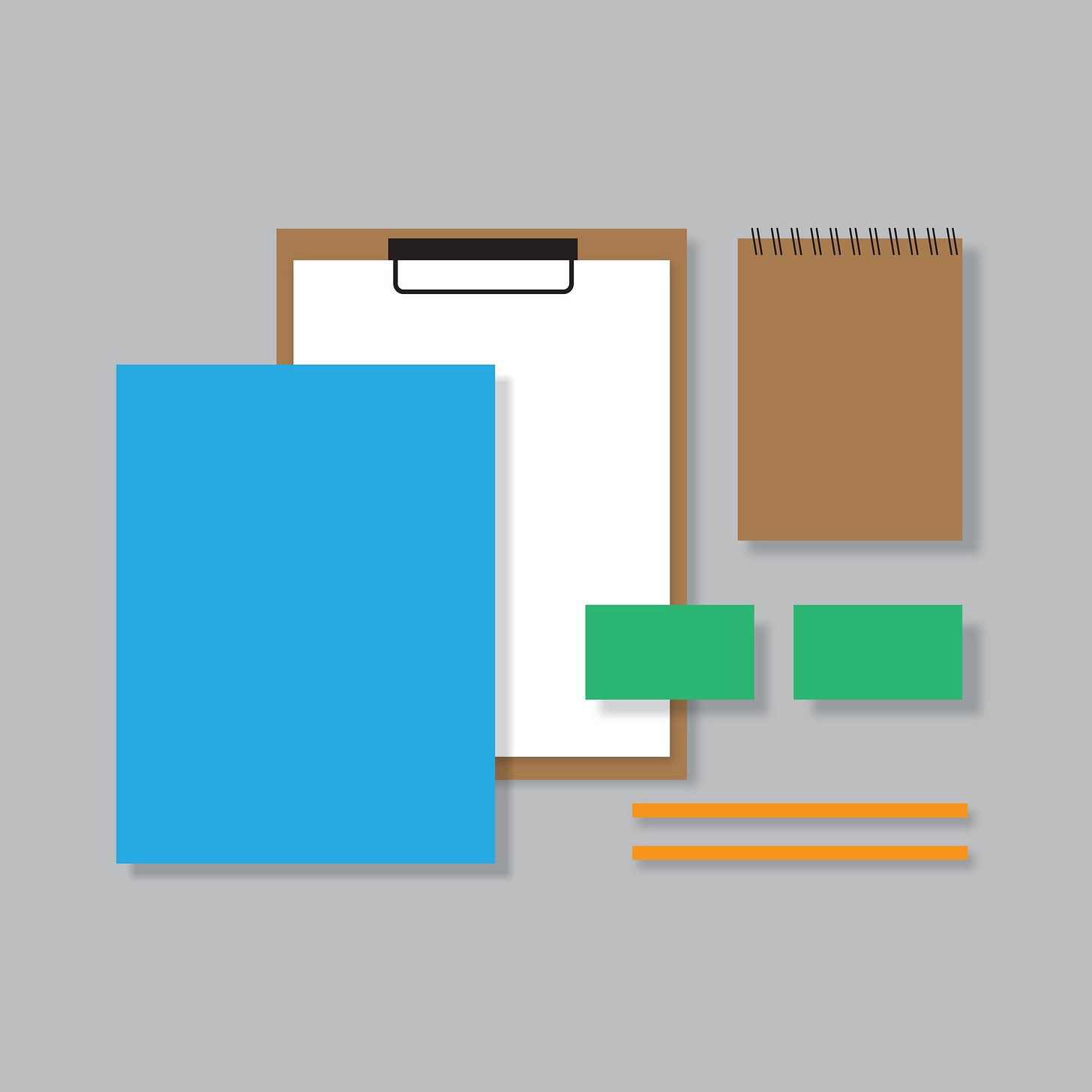Mockup Magic: Using GenAI to Supercharge Your Design Process
Elevating Your Brand Presentations with AI-Powered Mockups [ 1 ] • Stationery Systems
When showcasing a brand project, mockups are an essential tool for presenting how the brand elements might look in real-world applications. Here are some different types and styles of mockups you might consider, beyond just product placement:
1. Stationery Mockups
Business Cards: Showcase the logo and brand colors on business cards.
Letterheads & Envelopes: Demonstrate how the brand identity carries through formal communications.
Notebooks & Pens: Create a cohesive look for branded office supplies.
2. Digital Mockups
Website and App Interfaces: Show how the brand elements fit into a digital environment, including desktop, tablet, and mobile views.
Social Media Profiles: Mockup of social media posts, profile banners, and avatars.
Email Signatures: Display how the brand looks in email footers and signatures.
3. Print Collateral Mockups
Brochures & Flyers: Feature brand colors and logos in marketing materials.
Posters & Banners: Large format prints to visualize the brand in a more public or promotional setting.
Magazines or Catalogs: Present brand elements in a publication format.
4. Environmental Mockups
Signage: Visualize how the brand appears on indoor and outdoor signs.
Vehicle Wraps: Mockup of the brand on company vehicles, from cars to trucks.
Storefronts & Interiors: Show the brand in physical retail or office environments.
5. Merchandise Mockups
T-Shirts & Apparel: Show how the logo and brand colors work on clothing.
Mugs & Water Bottles: Small merchandise items that can carry the brand.
Bags & Accessories: Include branded tote bags, hats, or other accessories.
6. Packaging Mockups
Boxes & Bags: Feature the brand on product packaging.
Labels & Tags: Small details like hang tags or product labels that carry brand identity.
Shipping Materials: Branded mailers, tape, and stickers for a complete customer experience.
7. Presentation Mockups
PowerPoint or Keynote Templates: Showcase branded slide decks for internal or external use.
Pitch Decks: Mockups of investor or client-facing presentations.
Report Covers: Branded covers for reports, whitepapers, or case studies.
8. Interactive Mockups
AR/VR Experiences: Present the brand in an immersive environment, especially if tech-savvy clients are involved.
Clickable Prototypes: Interactive mockups for digital platforms, showing how users would interact with the brand.
9. Event Branding Mockups
Booth & Exhibit Designs: Show the brand in a trade show or event setting.
Stage Backdrops: Branded backgrounds for events or presentations.
Lanyards & Badges: Show the brand on attendee badges or VIP passes.
10. Custom Mockups
Specialty Items: Mockup anything unique to the brand, like custom branded surfboards, tech gadgets, or anything specific to the client’s industry.
Scenario-Based Mockups: Create specific scenarios where the brand is showcased in a particular context, like a branded conference room, a branded online ad campaign, or even branded user interfaces within other software.
These mockups help potential clients visualize the impact of the brand in a variety of settings, making it easier to see how the branding will work across different mediums and environments. They’re also useful in pitching ideas, gaining client approval, and showcasing your portfolio.
Great Brian - I know that. But I believe you said something about using GenAI in the creative workflow to help CREATE these mockups. Can I get a little help in that category?
Rather than just one…
I want to take a few posts and explore the effective creation of mockups that can work for you, but I want to take these posts a step further and show you the application of your brand assets onto the generated images. Since I have laid out the introduction in a sequence of use scenarios, let me follow that directive for this new series.
Stationery Systems
First thing, is when it comes to complex images with GenAI, stop punishing yourself with a more difficult ask than the AI can do. In other words, we can ask for the creation of a single mockup of assets onto which we can drop our logo - but the tools still struggle with proper scale ratios between elements. The more complex the ask, the greater likelihood of failure. Let me show you what I mean.
At first glance, you might think you see some real possibilities in the mix. But on closer inspection you would find that these collective stationery mockups are ill-proportioned and do not make any rational sense in practical systems. In other words - none of these would work.
Rather than a focus on the elements ‘just so positioned’ with one Midjourney, Leonardo, Dall-E prompted render - there is a few options to consider.
1 • Adobe Illustrator + Firefly
I made this simple for myself by starting with a general layout that I came across on Mockupworld.co.
I took this to Adobe Illustrator and created shape place holders for each element. I included a rough representation of drop shadows, and made each element a different color.
Keep reading with a 7-day free trial
Subscribe to AI Lab to keep reading this post and get 7 days of free access to the full post archives.