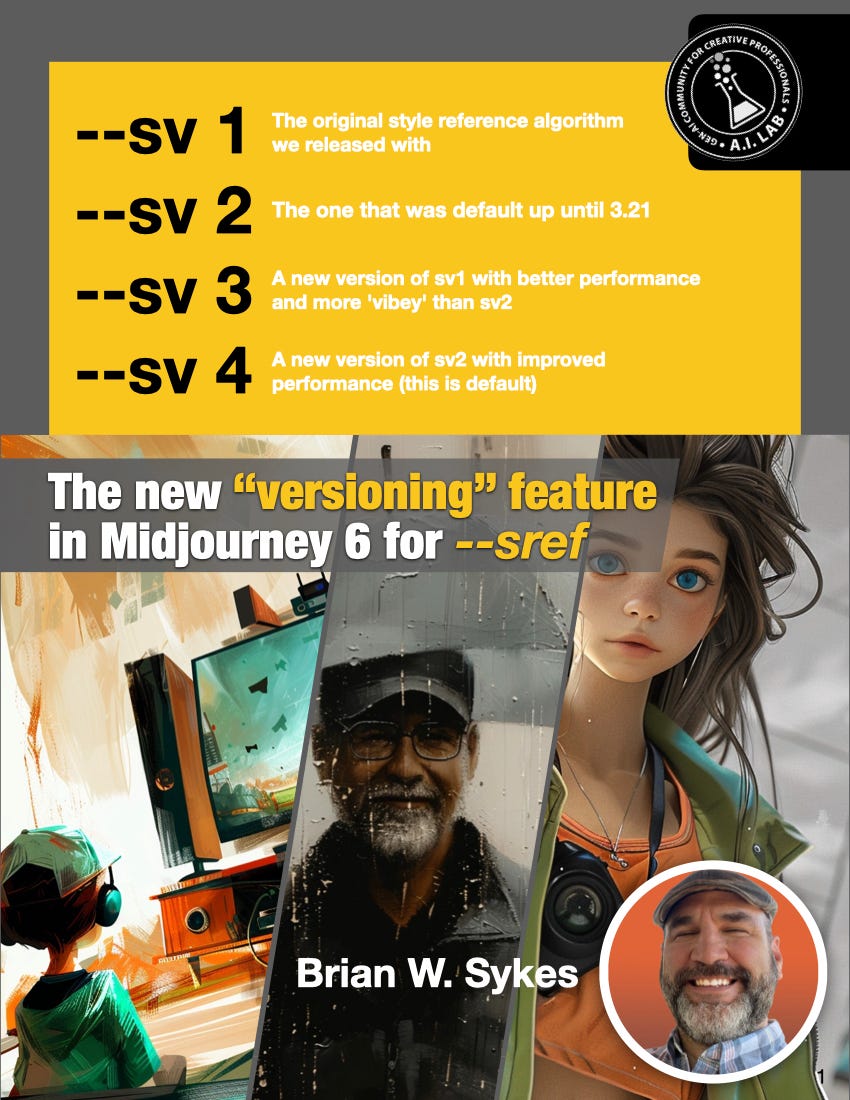The new 'versioning' feature of Midjourney's MJ V6 and Niji V6 for --sref
If you are not a Midjourney user - this may sound strange... but don't worry, it is not too technical!
Something that might have slipped under the radar, is the new "versioning' feature for Midjourney's MJ v6 and Niji V6.
In summary -
--sv 1 • The original style reference algorithm Midjourney released with
--sv 2 • The style that was Midjourney's default up until 3.21
--sv 3 • A new version of sv1 with better performance and more 'vibey' than sv2
--sv 4 • A new version of sv2 with improved performance (this is default)
One thing I really appreciate about Midjourney - is when they make a change, they often allow you to still access the prior 'functionality' with some prompt additions. This is very similar, where using a style reference image via the --sref, you can control which 'versioning' you want applied to the --sref.
So, let’s take a look at this in action. Over the next bit - I am going to show you —sv 1, 2, 3, and 4 applied to the same prompt so you can see how the ‘versioning’ works in regard to the —sref image in each image.
Keep reading with a 7-day free trial
Subscribe to AI Lab to keep reading this post and get 7 days of free access to the full post archives.